Power Series Wireless Device Battery Changes
Banner Form
Power Series Wireless Device Battery Changes
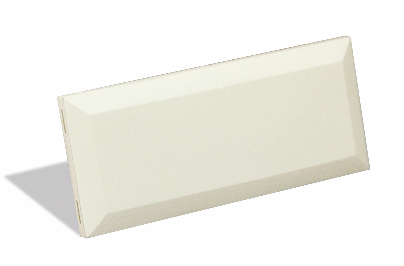
Battery Replacement Details
Contact - Insert a coin to the end of the device, or use a small flathead on the slot on either side to separate the cover. Replace the battery observing the correct polarity. Battery is a CR2032.

Battery Replacement Details
Contact - Insert a flathead screwdriver into either side of the unit and gently twist to separate the cover. Replace the battery observing the correct polarity. Battery is a CR2.


Battery Replacement Details
Contact - The contact will be recessed in the door. Insert a screwdriver in the slot in the end of the contact and pop the cover off. Carefully remove the circuit bord from the case. Replace the battery observing the correct polarity. Battery is a CR2.

Battery Replacement Details
Motion Detector - Push device upwards to release from the back plate. Replace the battery observing the correct polarity. Battery is a CR123A.

Battery Replacement Details
Glass Break Detector - Depending on the detector orientation, if the Tab is on the bottom, push device to the right to release from the back plate. Replace the batteries observing the correct polarity. Batteries are 2x CR123A.

Battery Replacement Details
Smoke Detector - Twist the device counter-clockwise to release from the backplate, note the orientation for reinstall as the device tabs only line up in one spot. Replace the batteries observing the correct polarity. Batteries are 2x CR123.

Battery Replacement Details
Smoke Detector - Twist the device counter-clockwise to release from the backplate, note the orientation for reinstall as the device tabs only line up in one spot. Remove the old batteries and wait at least 20 seconds before installing new batteries. Replace the batteries observing the correct polarity. Batteries are 3x AAA.

Battery Replacement Details
CO Detector - Twist the device counter-clockwise to release from the backplate, note the orientation for reinstall as the device tabs only line up in one spot. Replace the battery observing the correct polarity. Battery is a CR123A.

Battery Replacement Details
Floor Detector - Insert a flathead screwdriver into either side of the unit and gently twist to separate the cover. Replace the battery observing the correct polarity. Battery is a CR2.

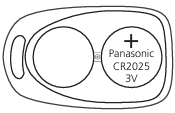
Battery Replacement Details
Key Fob - Insert a coin in the slot on the bottom right corner and twist to separate the cover. Remove the small screw in the center of the board to expose the batteries. Replace the batteries observing the correct polarity. Batteries are 2x CR2025.

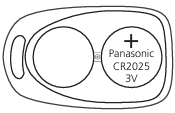
Battery Replacement Details
Key Fob - Insert a coin in the slot on the bottom right corner and twist to separate the cover. Remove the small screw in the center of the board to expose the batteries. Replace the batteries observing the correct polarity. Batteries are 2x CR2025.

Battery Replacement Details
Wall Plate Fob - Insert a screwdriver in the slot on the top or bottom and twist to separate the cover. Replace the batteries observing the correct polarity. Batteries are 2x CR2032.

Battery Replacement Details
Wireless Keypad - Slide the keypad up to release from the backplate. Replace the batteries observing the correct polarity. Batteries are 4x AA.

